Cara Connect ke internet via ZenFone dengan menggunakan "Bluetooth Tethering"
Trisetiono79.blogspot.com. Sobat dapat connect ke internet via ZenFone menggunakan
Tool Bluetooth tethering .
Berikut panduan untuk informasi dan langkah detailnya :
A. Sisi ZenFone
1. Tap Menu [Applications].

2. Tap [Settings].
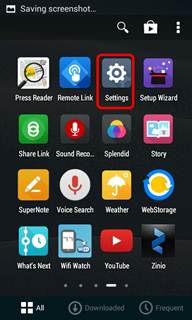
3. Tap [More…].
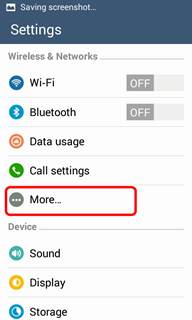
4. Tap [Tethering & Wi-Fi hotspot].
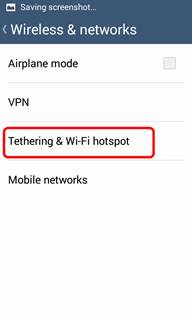
5. Check [Bluetooth tethering].

6. Back ke [Settings] dan tap [Bluetooth].

7. Tap [ZenFone] icon untuk membuat ZenFone terlihat untuk semua perangkat
Bluetooth di sekitar.
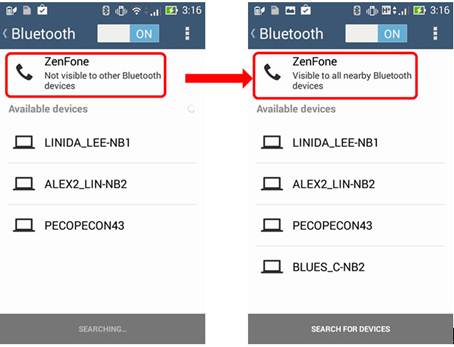
B. Sisi Laptop
1. Click [Start] >> Click [Control Panel].
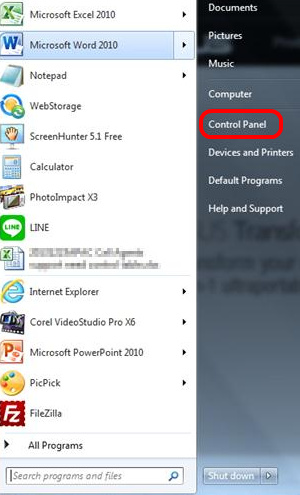
2. Click [Devices and Printers].
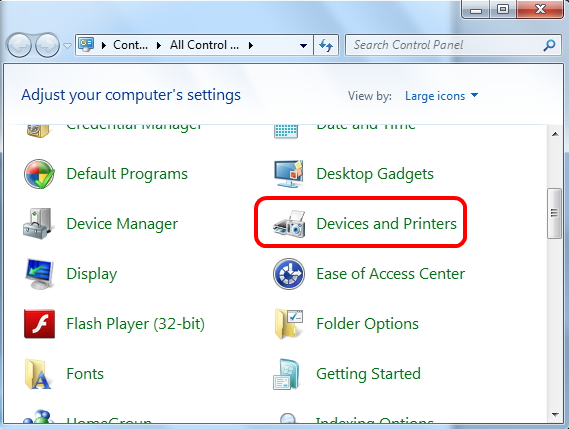
3. Click [Add a device].
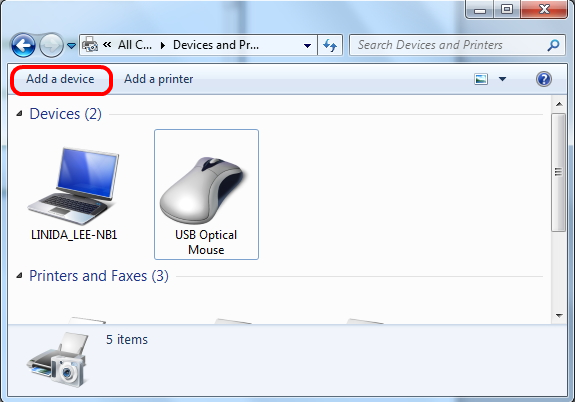
4. Pilih [ZenFone] lalu click [Next].
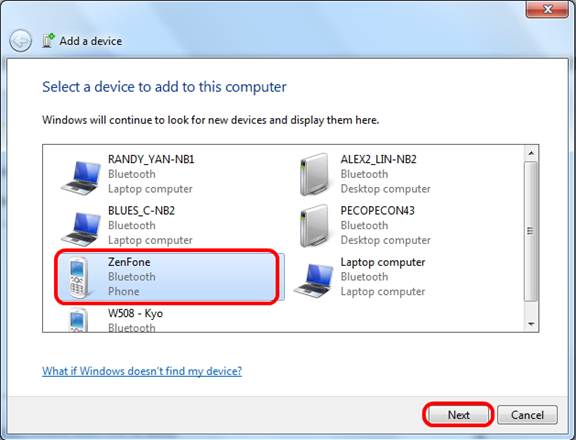
5. Pastikan pairing codes ZenFone dan Laptop sama, lalu tap [Pair].
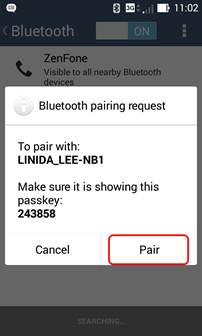
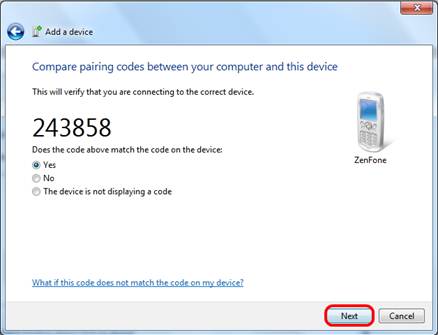
6. ZenFone berhasil ditambahkan ke laptop ini.
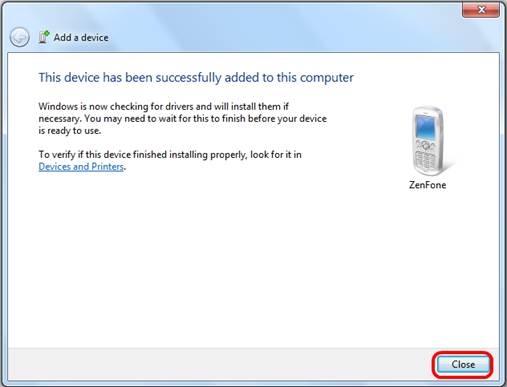
7. Buka [Control Panel] >> ZenFone sudah terdaftar di list device.
a. Right click icon ZenFone.
b. Pilih [Connect using].
c. Pilih [Access point].
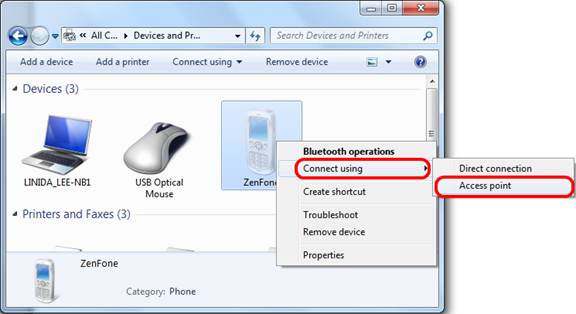
8. [Bluetooth tethering] sudah enabled.
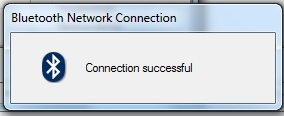
Demikian sedikit info mengenai Cara Connect ke internet via ZenFone dengan menggunakan "Bluetooth Tethering"
Semoga bermanfaat...
Sumber : http://www.asus.com



0 comments:
Post a Comment